- Knowledge Database
- Registration form
- Registration form
-
evenito 4.0
-
Create event
-
User Account & Space
-
Dashboard
-
Event Centre
-
Contacts, Groups, Group Tokens, Speakers & personalised files
-
Location
-
Schedule
-
Registration form
-
Event website
-
Messages
-
Booths
-
evenito Connect (Virtual Platform)
-
Ticketing
-
Hospitality
-
Check in
-
Photo Gallery
-
evenito admin
-
Release Notes
Edit the submit and decline button
In evenito you have the possibility to individually name the confirmation button for the "registration" as well as the "deregistration" button in the registration form.
Click on one of the two buttons to edit the naming:
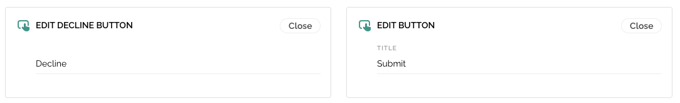
On the left hand side you have the option of customising the name of the "decline/deregister" button, while on the right hand side you can edit the name of the "submit/register" button.
Attention!
The order of the buttons, i.e. deregistration on the left and registration on the right, cannot be changed. For this reason, make sure that the buttons are named correctly!
Click on the desired button and enter your customised name in the text field.
