The new evenito ticketing solution introduces powerful improvements and upgraded features designed to level up your ticketing experience. In this article you will find everything you need to get a clear and concise overview.
In this article:
New ticketing purchase and registration flow
The ticket purchase and registration process is now fully integrated into a seamless experience. Participants go through four clearly structured, interconnected steps:
- Ticket selection: Attendees choose their preferred tickets.

- Registration: The participant enters their billing details and fills out the registration form you have set up.

- Payment: After submitting the registration form, the preferred payment method can be chosen and the corresponding payment process will start.
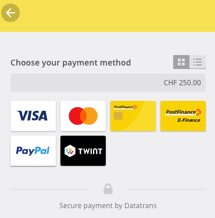
- Confirmation: After submitting the payment, a clear confirmation message is shown directly upon successful registration and payment.

Please note!
The message types "Ticket purchase confirmation" and "registration confirmation" will still be sent automatically as configured by you.
It is no longer necessary to include a link back to the registration form in your ticket purchase confirmation message, since purchase and registration are now combined into one process.
Set up your next ticketing event with improved functions
No major changes have been made to how you set up ticketing events in the evenito back office. You can continue using your usual workflow - and automatically benefit from the new features.
A detailed breakdown of all the updates follows below.
New payment methods
Payments are now processed via our partner Datatrans.
-png.png?width=504&height=88&name=image%20(18)-png.png)
The following payment options are now available for you and your guests:
- Paypal (Currency EUR)
- Mastercard (Currency EUR and CHF)
- Visa (Currency EUR and CHF)
- TWINT (Currency CHF only)
- Postfinance (Currency CHF only)
New Timeframe
The new "Ticketing sales period" in the Event Center module gives you better visibility into exactly when your event’s ticket shop is live:

-
The start date (ticket shop opening) corresponds to your ticket go-live date.
-
The end date (ticket shop closing) matches the event end date defined in the basic setup of your event.
Please note:
This timeframe is generated automatically and cannot be adjusted manually.
Hide ticket types
You can now hide individual ticket types in your shopping cart:
- Click on the ticket type you want to hide.
- Open the three-dot menu in the top-right corner and select "Hide ticket type".
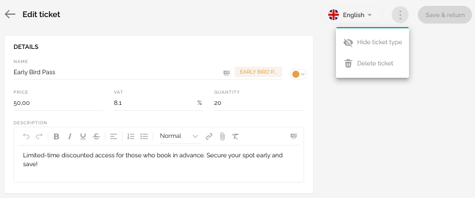
- Confirm the action in the popup by clicking the "Hide ticket type" button.
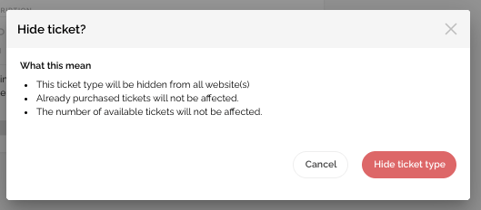
The now hidden ticket will be displayed with this symbol next to the ticket name ![]() in your ticket overview.
in your ticket overview.
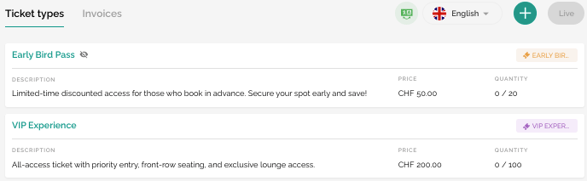
Attention!
Currently, once a ticket type is hidden, it can't be made visible again.
This feature is perfect for hiding test tickets or specific categories at certain times - like "Early Bird" tickets, for example.
Tickets website widget
The new "Tickets" widget enables you to integrate the new ticketing and registration process into your event website. Use this widget on all websites where the ticket shop should be active. For events without a ticket shop, continue using the "Registration" widget.
Only one widget can be added per website.
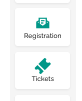
The new Tickets widget offers two layout options, which you can choose via the “Layout” dropdown in the widget settings.
Layout 1:

Layout 2:

Please note:
Ticket prices aren’t currently shown in the widget on the event website.
If you want prices to be visible upfront, include them in the ticket title or description.
Refund tickets
Ticket refunds still take place in the “Ticketing” module under the "Invoices" tab. Simply click "Cancel & Refund" within a contact’s invoice window.
Refund Process Improvements:
-
After a refund, the contact’s registration status is automatically updated to "Deregistered". In case of linked companions to this contact, these will receive the status "Deregistered" automatically too.
- The ticket overview now only displays tickets that have actually been sold - refunded tickets are excluded.
New ticket sales overview (Seller list)
Please note!
Only administrators already using evenito 4.0 can access the new "Seller List" in the Space settings.
In the general settings of the space, the administrators now have the option to view the "Seller list" of your space:
- Basic Information: Overview of the seller details (currently only editable by evenito - please contact our CS-team for changes).

- Transactions: Full view of incoming payments and transactions over all events and payout details from evenito.

Next Steps
The new evenito ticketing system lays the groundwork for even more improvements.
Coming soon:
-
Discount codes
-
Ticket availability based on group memberships
-
… and much more!
You will receive all further updates and improvements in our release notes. 🚀
If you have any questions about the new ticketing features or improvements, feel free to contact our Customer Success Team anytime.
