- Knowledge Database
- Messages
- Messages
-
evenito 4.0
-
Create event
-
User Account & Space
-
Dashboard
-
Event Centre
-
Contacts, Groups, Group Tokens, Speakers & personalised files
-
Location
-
Schedule
-
Registration form
-
Event website
-
Messages
-
Booths
-
evenito Connect (Virtual Platform)
-
Ticketing
-
Hospitality
-
Check in
-
Photo Gallery
-
evenito admin
-
Release Notes
Copy email template of another language
Your event is multilingual and you have already completely defined your email with the general design settings and filled the structure with content in one language?
Then use the function described below to apply the layout and settings to your other language(s) and simply adjust the content accordingly.
To open your desired message under the same named menu item, click on it.
Then use the language button to switch to the language for which you want to use the already prepared template. In the following example, the English template is to be used for the German version and then the contents are to be adapted.
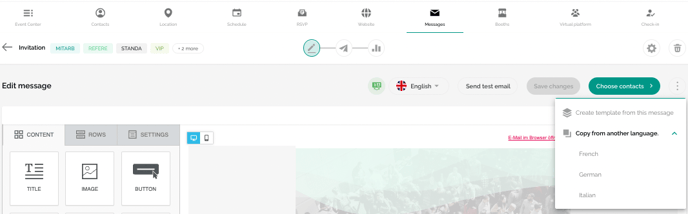
On the right side, next to the "Choose contacts" button, click on the three dots.
In the dropdown that opens, select the function "Copy from another language" and specify which language template should be adopted.
As soon as you have selected the language, the layout and content will be copied and can then be edited by you.
