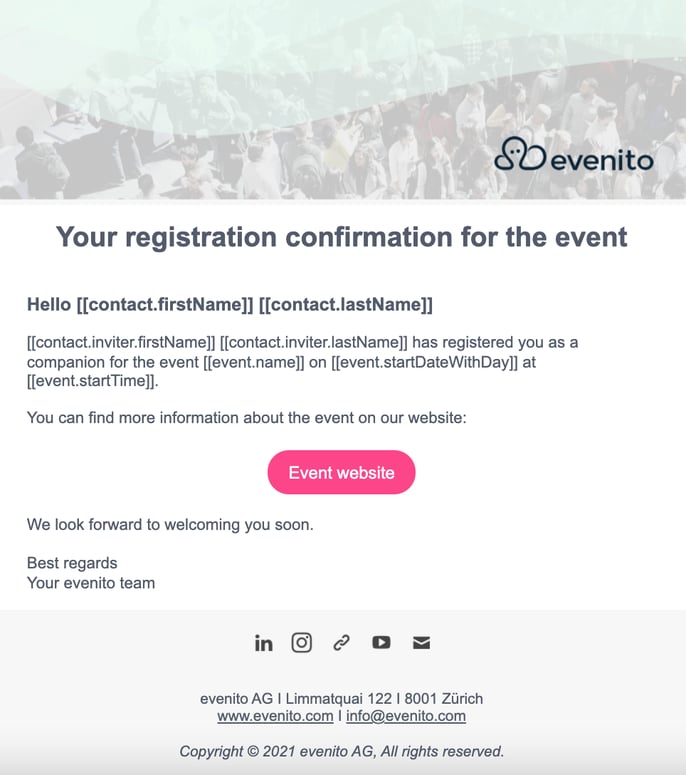- Knowledge Database
- Messages
- Messages
-
evenito 4.0
-
Create event
-
User Account & Space
-
Dashboard
-
Event Centre
-
Contacts, Groups, Group Tokens, Speakers & personalised files
-
Location
-
Schedule
-
Registration form
-
Event website
-
Messages
-
Booths
-
evenito Connect (Virtual Platform)
-
Ticketing
-
Hospitality
-
Check in
-
Photo Gallery
-
evenito admin
-
Release Notes
Create a registration confirmation for companions
Your main attendees will be given the option to add one or more companions in the registration form. Now you want to make sure that they also receive a registration confirmation in addition to the main guest.
Please proceed as described below:
To do this, first set up a new message, ideally by selecting a previously defined template as the basis.
Please select "Companion Registration Confirmation" in the dropdown under "Type" so that the e-mail is sent automatically after the registration form has been submitted.
Then use the placeholder manager to insert the desired placeholders, which you can choose from under "Information of the main guest / Inviter information":
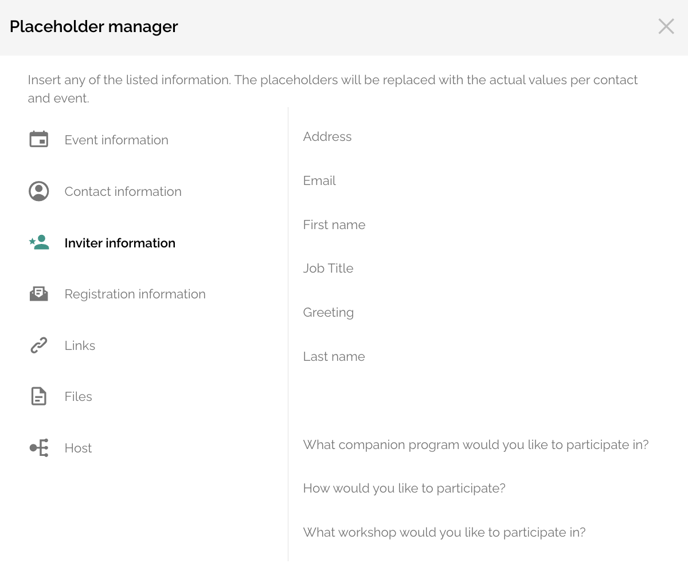
An example could look as follows: