You want to add participation and/or privacy information, for example? In this article, we'll show you how to add them to your registration form.
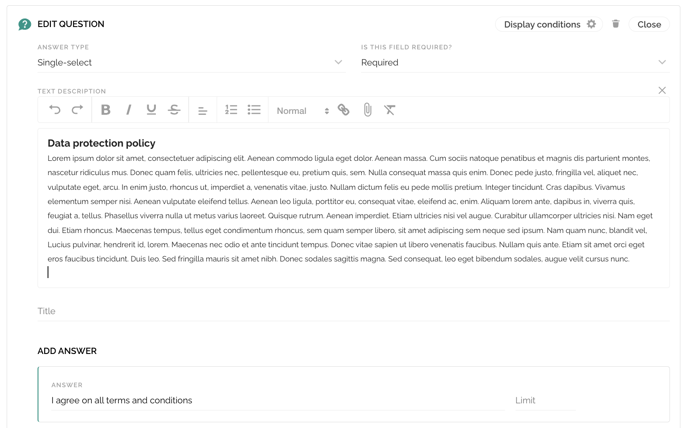
First add a new additional question via the "Add entry" field and select the "Single-Select" type. Now mark the field as "required".
Then click in the "Text description" field. Here you can now, for example, store the data protection consent forms in plain text form or provide them with further links or PDFs.

- To add links, please select the corresponding word or the desired text area to be linked and then click on the chain symbol (3rd symbol from the right).
- Would you like to attach a document, such as a PDF? Then please click on the staple symbol (2nd symbol from the right), which will open the file manager. Select your file and insert it. Make sure that you give the document a unique name, as this name will be displayed in the text.
- Do you want to copy and paste a text passage from a document or your website, but the formatting has been applied? Click on the crossed-out T symbol (far right) to delete all formatting and default settings.
Our recommendation:
Leave the "Title" field blank when you enter your privacy policy, etc. and insert the title in the text description instead. This will place the star symbol, which is used to mark required questions, in front of the answer checkbox.
Please note that you can also vary between different text sizes to highlight the headings, for example. To do this, choose between small, normal, large and huge in the dropdown (4th element from the right).
Attention!
For security reasons, some content cannot be displayed in the website editor's editing mode. For example, externally embedded images are displayed as broken images and the display of externally stored fonts may also vary. However, all content can be displayed and used correctly via the preview function and the published website.
Finally, pre-define the participant response, e.g. "I agree to the privacy policy."
In this way, you can create a separate additional question for the privacy policy, conditions of participation and other (legal) queries.
Confirm your changes with "Save changes".
