- Knowledge Database
- evenito Connect (Virtual Platform)
- Virtual platform (Setup)
-
evenito 4.0
-
Create event
-
User Account & Space
-
Dashboard
-
Event Centre
-
Contacts, Groups, Group Tokens, Speakers & personalised files
-
Location
-
Schedule
-
Registration form
-
Event website
-
Messages
-
Booths
-
evenito Connect (Virtual Platform)
-
Ticketing
-
Hospitality
-
Check in
-
Photo Gallery
-
evenito admin
-
Release Notes
How do I allow only one access per token?
You want to make sure that the individual access link can only be used once per participant at the same time?
Then activate the function "Allow only one session per token" in the menu item "Virtual platform".
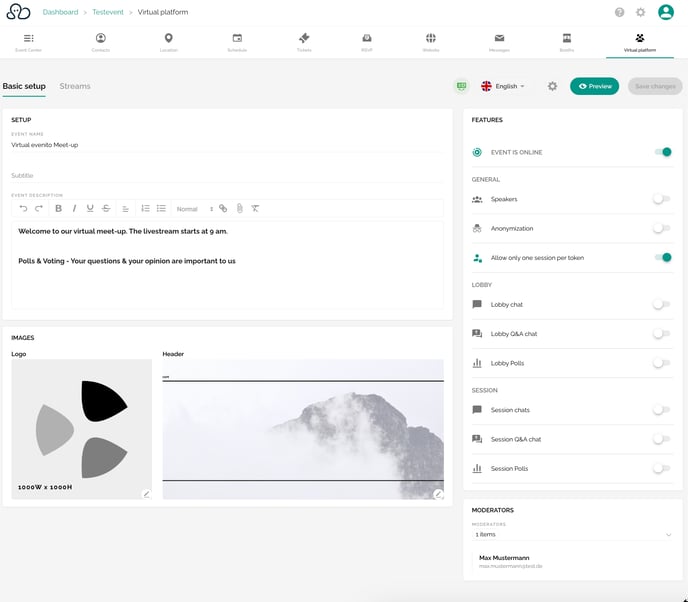
Tip
We also recommend that you actively point out in the e-mail in which you send the access data that this link can only be used once.
If a participant has forwarded his link to another person despite your advice and this person now tries to use the same token, the first person will be logged out. Instead, this participant will see the following error message:
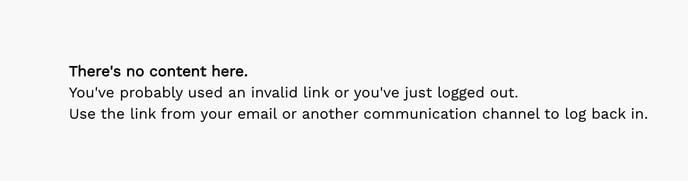
If the participant who has just been logged out of the event clicks on his link again, he will be added to the event again and the person with whom he had shared the token will now be logged out instead.
Attention!
With this protection, we ensure that the individual participant token and thus also the access code to the virtual platform can only be used once at the same time. However, we cannot prevent your participants from sharing it with other interested parties.
