evenito allows you to decide for yourself when you want your website to go live. You can change the content of your website at any time and regulate when you want to publish further content via the status.
You also have the option of withdrawing a website that has already been published.
In this article
Publish website
If you create a new website, it is "offline" by default. This is displayed to the right of the defined website name in the editing screen. As long as the website is offline, the URL cannot be accessed by the public.
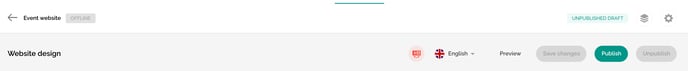
If you want to go live with your website, click on the "Publish" button at the top right. A new window will now open in which you first define the publishing period for your website. Your website is then published and can be opened by potential participants.
In the website editing window, the status at the top left changes to "live" and the selectable URL becomes visible:
![]()
Please note:
In order for the "Publish" button to be selectable, you must confirm all outstanding adjustments by using the "Save changes" button.
The basic requirement for going live with your website is that you have already secured a domain. Otherwise, your website will be published under "EVENTNAME.evenito.site". You can find more information about domain customisation in this article.
The first publication of the website and also the publication of the saved changes can take a few minutes and take place asynchronously. As soon as your website is live, you will be notified via the bell symbol in the top right-hand corner.
Publishing period
After you have clicked on the "Publish" button at the top right, a new window will open in which you can define the publishing period for your website. This period is set to 6 months by default, but you can customise it. The website will not be accessible before or after the period you have defined. Click on the "Publish" button to publish your website for the defined period.

Please note:
After the publication period has expired, the website is no longer accessible. However, the website still keeps the LIVE tag and is not automatically set as OFFLINE in evenito.
Restrict findability on Google
You don't want your website to be found on Google? Then proceed as described in this article.
Please note that this setting must be stored before you publish the website for the first time. Otherwise, your URL will remain visible on Google for some time until the cache is cleared.
Changes after publication
If you subsequently make further changes to the content of the website, these will not be published automatically. You can save the content using the "Save changes" button and only go live by clicking the "Publish" button again. If you have stored unpublished content, it will be displayed in the top right-hand corner with the status "Unpublished draft".
This offers you the possibility to prepare website content and to go live at a time of your choice.
Please note:
At the current time, unfortunately, there is no possibility to go live separately for individual widgets or to time the general publication or withdrawal of the entire website.
Unpublish website
You have published your website but want to unpublish it? Then click on the button "Unpublish". The status changes from "live" to "offline" and the selectable URL disappears. The website with the provided content is now no longer accessible.
