Are you wondering what a Many-to-Many meeting or a One-to-Many or Few-to-Many livestream is? In this article, we'll familiarise you with the different types and show you what the difference is.
In this article
Many-to-Many
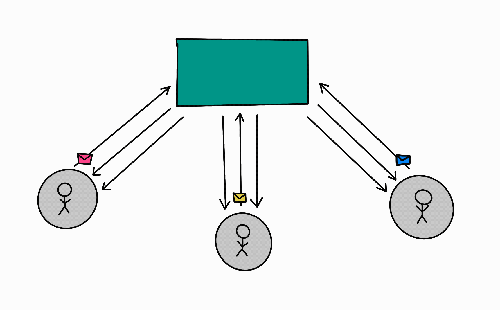
Up to 50 people per room can participate in this audio and video meeting as standard. All participants can exchange information with each other in a direct conversation or via chat or Q&A chat. In addition, it is possible to share content such as a presentation via screen sharing or a YouTube video via the integrated "Share video" function as well as to collaborate using the live polls in evenito connect.
The provider Jitsi is integrated into evenito connect.
Attention!
Please make sure that especially if you have strict firewall rules, the IPs and domains listed in the following documents are whitelisted company-wide:
Please note:
Other well known Many-to-Many providers are, for example, Zoom, Teams or Webex. These external tools cannot be integrated into evenito. Alternatively, access is possible, for example, with the help of links in the description text. If the participants click on the link, however, they jump away from the evenito connect platform.
One-to-Many
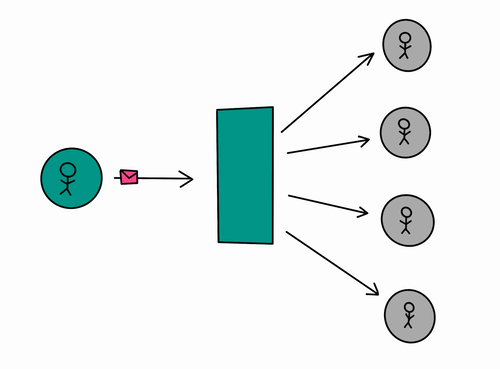
In this format, also called webcast or livestream, the content is transmitted by one person or group of people to many viewers by means of video and audio. With the help of a (Q&A) chat or the live polls, the presenters and speakers can interact with the participants. The participants themselves do not have audio and video rights in this variant.
In this setup, the presenters and speakers are together in one place (e.g. in a studio). The setup and implementation is often more complex.
You want to set up and run the One-to-Many stream without an external producer? At this point we would like to mention the tools Vimeo und Youtube.
Please note:
evenito cannot support you with the setup and production of the livestream, because these are external tools. However, you can find help on the following pages, for example: Vimeo-Helpcenter and Youtube-Helpcenter. Alternatively, a partner agency can support you. Please contact our sales team for more information.
You want to rely on professional support for the setup and implementation?
Our evenito sales team will be happy to answer any questions you may have about our partners, who will provide you with professional support for a One-to-Many stream.
Few-to-Many
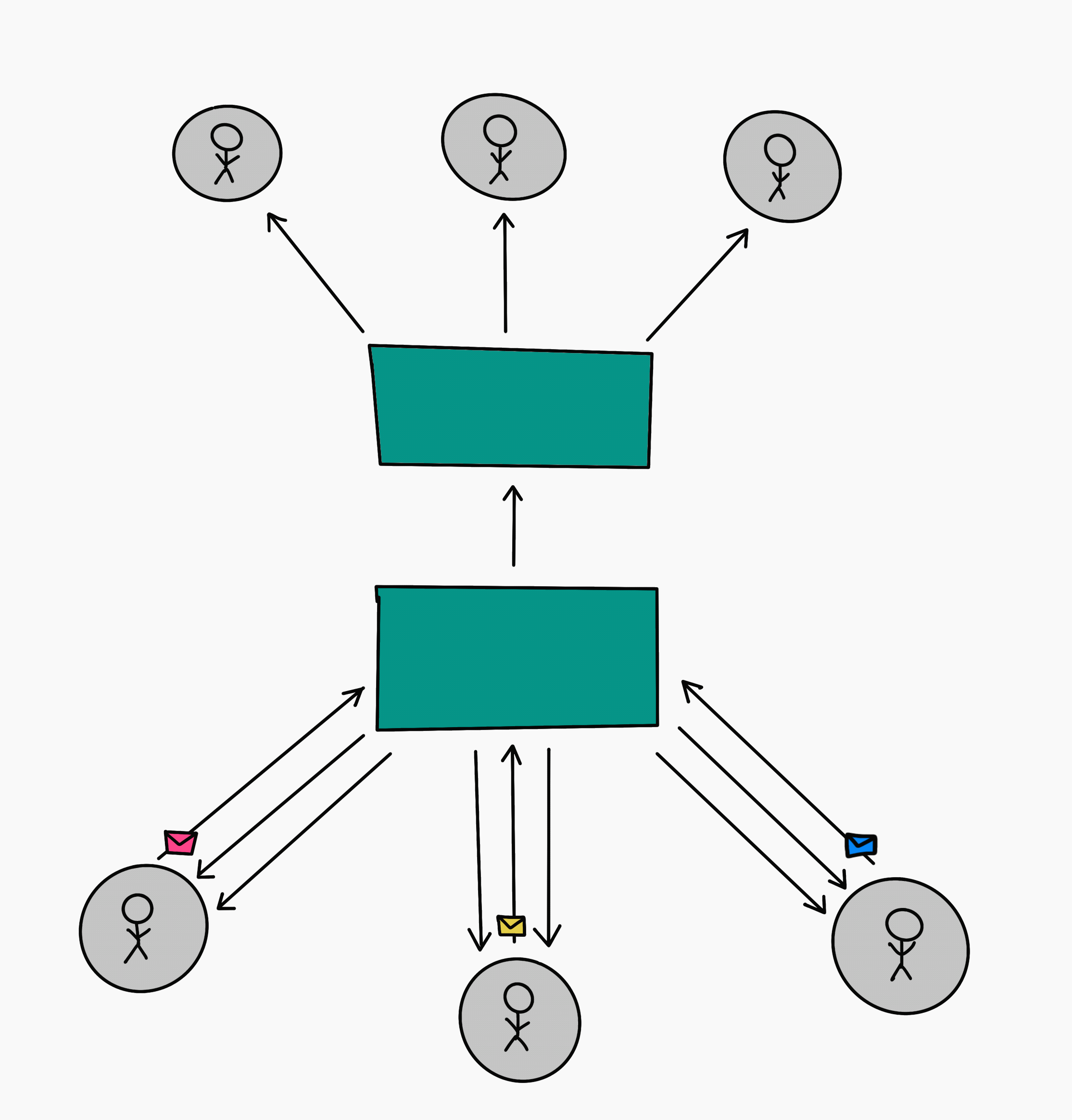
This type basically combines the previously mentioned formats. As shown in the graphic, the actors (moderators and/or speakers) dial into an audio and video meeting and this Many-to-Many is then streamed to a larger group of people (Few-to-Many). While the actors can thus actively see and hear each other, the participants themselves have no audio and video rights. Communication takes place via (Q&A) chat, for example, and can additionally be supplemented by live polls.
The interconnection of the individual actors (moderator(s), speaker(s)) takes place within evenito as standard via the Many-to-Many meeting "Jitsi". This meeting is then transmitted with the streaming provider MUX.
Attention!
Please make sure that especially if you have strict firewall rules, the IPs and domains listed in the following documents are whitelisted company-wide:
Alternatively, this can be done using an external Many-to-Many meeting, or via the director at an event with an external production partner. It's important to note that not every Many-to-Many tool has the ability to stream from a meeting.
Please note:
If you choose an external Many-to-Many meeting that is to be broadcast live to the participants using the Mux Player, an individual stream key and stream link are available to you when setting up a Few-to-Many in evenito.
In the second option, i.e. the implementation via an external producer, the actors (moderators and speakers) each receive a separate access link for an external tool from the producer.
Please note:
This moderator/speaker access should not be confused with the login link for evenito connect, which you will send to your participants shortly before the event.
