Account Center
In your evenito space, you will find an overview of your license and usage in the Account Center. Here you can see how many events and registrations you have booked per billing period and how much of that has already been used.
In this article:
To view your Account Center and license, first click the small arrow next to your space name in the top left corner, then click the gear icon to access your Space Settings. Now, in the navigation bar, select "Account" to open the "License" menu item.
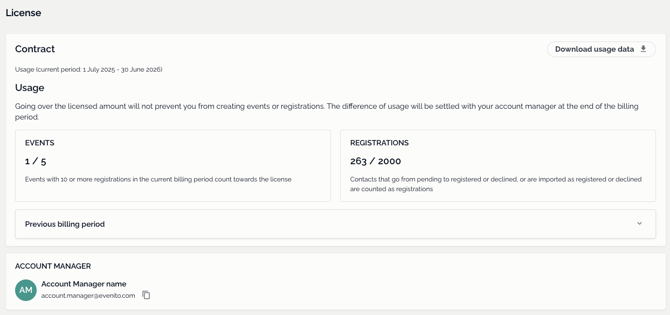
License Overview
The overview of your licenses gives you the ability to see at any time how many events and registrations are still available in your license. For each license, you will find the following information:
- Contract: The name of your contract.
- Usage Period: The exact period for which the license is valid (e.g., January 1, 2025 - December 31, 2025).
- Usage: Here you can see the key figures of your license:
- Events: Shows the number of events you have created in relation to your quota.
- Registrations: Shows the number of your registered/declined contacts in relation to your licensed quota.
Please note:
If you exceed the quota, the message "Your usage in this period has exceeded your license. Check in with your account manager." will be displayed.
In the "Previous billing period" section, you can view the exact usage data for previous billing periods.
Usage data
If you wish to export the data, click the "Download usage data" button in the upper right corner. The file will be available shortly in your notification bell.
The export includes the following data:
First spreadsheet "Sheet1"
-
event date: Date of the respective event
-
event name: Name of the respective event
-
registrations: All registrations and declines that occurred within the event during the period.
-
labels: Labels assigned to the respective event.
-
teams: Teams assigned to the respective event.
-
event id: The ID of the respective event.
Second spreadsheet "Monthly View"
The second spreadsheet provides a breakdown of usage data by year and month.
-
Number of active events: Number of events per month
-
Number of registrations: Number of registrations per month
-
Emails: Number of emails sent per month
-
Physical check-ins: Number of physically checked-in contacts per month
-
Virtual check-ins: Number of virtually checked-in contacts per month
-
Uploaded contacts: Number of uploaded contacts per month
Account Manager
If you scroll to the bottom of your license overview, you can see who your Account Manager is. You can copy the e-mail address of the specified Account Manager directly using the copy icon.
What to do in case of license overuse?
If you notice that your license for events or registrations has been exceeded, an orange warning will appear. This notice does not prevent you from creating further events or receiving more registrations, but the difference will be billed accordingly at the end of the license period.
Hint:
To ensure smooth usage and avoid unexpected costs, please contact your Account Manager directly. They can advise you on the best options for your quota and potentially offer a license adjustment.