- Knowledge Database
- User Account & Space
- User account
-
evenito 4.0
-
Create event
-
User Account & Space
-
Dashboard
-
Event Centre
-
Contacts, Groups, Group Tokens, Speakers & personalised files
-
Location
-
Schedule
-
Registration form
-
Event website
-
Messages
-
Booths
-
evenito Connect (Virtual Platform)
-
Ticketing
-
Hospitality
-
Check in
-
Photo Gallery
-
evenito admin
-
Release Notes
Add existing user
You want to add a new user and have entered the e-mail address, but now you get the message that this user already exists?
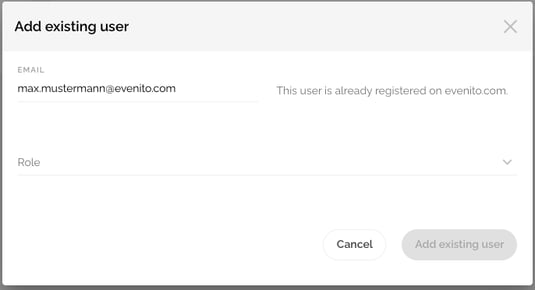
In this case, you have the option to take over the user data that is already stored. Use the dropdown to select the corresponding global role that this user should have in your organisation and then click on the button "Add existing user".
You can find an explanation of the respective global roles in the article Assign a global role to your users.
The user is now listed in your organisation (click on the cogwheel next to your profile) > "User".
In addition, the new organisation to which the user has been added is displayed in the user's profile.
Further information on the topic User Account & Space
