You want to set up different contact information and questions in the registration form for your VIPs than for your normal participants?
Furthermore, you want to ensure that these fields can only be viewed by your VIPs and cannot be activated for the other participants? Then set up different registration forms for the groups you have defined.
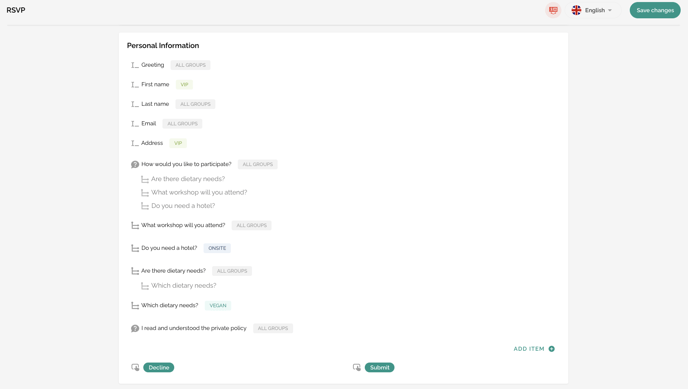
Set the groups across your entire form
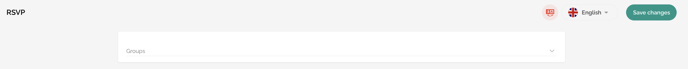
First define the group(s) for which this form is to be set up using the drop down under "Groups". In the further course, you can then individually define for which group(s) the respective questions are to be displayed in the form.
Please note:
If you do not define groups via the dropdown or do not assign specific groups to the set up questions, then the form will have the same set up for all groups.
In addition, the dropdown also functions as a filter option. In other words, to see which contact information or questions have been assigned to which group, click on each one after another. Of course, you can also select several groups at the same time.
Assign questions to individual groups
In this article we will show you how to specify event specific additional questions and subquestions.
First click on "Add item" as described in this chapter and select "Question" in the dropdown.
Within the newly created question, you can select the button "Display conditions" on the right hand side. After you have clicked on this button, another window opens:

Now select the desired group(s) in the drop down under "Groups" by clicking on the checkbox(es) and confirm your selection with "Save changes".
This question will now only be displayed in the registration form for the assigned group(s).
Please note:
Groups can be assigned individually in all main and sub-questions.
In this way you can individualise your "basic" registration form, which is generally set up for all groups, in a group-specific way.
,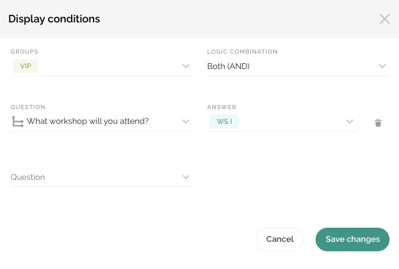
You have selected special groups for a question? Then you have the possibility to choose between different logics:
- "Both (AND)": The contact must have this group AND that group for the filters to be applied.
- "Any of (OR)": The contact must have this group OR this group to match the filters.
Attention!
For private events, the groups of the main guest that you have defined and assigned in advance when adding or uploading a contact to your backoffice, will also be adopted for the companions. This does not apply to the stored groups of the individual answer possibilities from the registration form of the main guest. If a group allocation for the companions is wished, these questions must be stored again in the registration form for the escorts.
