In evenito, you have the option of creating a private or a public event.
In addition, there is the option of activating a token entry field for public events as well, via which participants can register directly with an individual group token or personal token.
In this article
Private or public event
Click on the cogwheel and define the registration type of your event on the right side under "Functions" and choose between:
- Public: Every contact who opens the website can register.
- Private: Only those contacts who have been submitted to evenito and provided with a token or who have a group token can register.
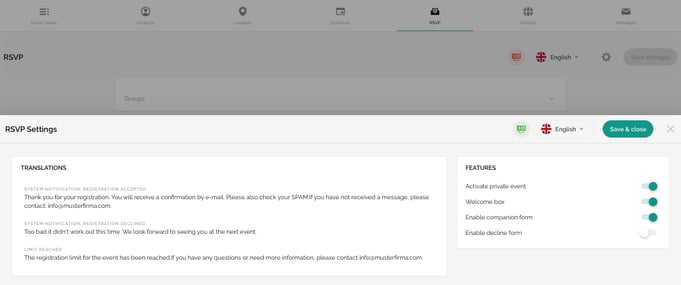
By default, the event is public. If you want to make your event private, select the button next to "Activate private event".
As soon as you have set the event to private, a new window with the title "System information: Enter token" will appear. In the text field you can enter your customised message, which will then appear before you enter the token.
Token input at public events
Activate the switch behind "Allow token input" to allow your participants to enter their personal token or group token even in a public event. This enables you to offer these individual participants or groups an additional convenience (as they do not have to fill in the existing data themselves, for example) and at the same time request additional data that should not be displayed in the public form.
Please note:
In order for the "Allow token input" button to be displayed, the "Activate private event" button must be turned off.
Next step: Activate the Welcome box
