Configure your own domain for the event website
In evenito, you can use your own website domains. You have the option to choose between using a wildcard domain (*) or individual (sub)domains.
In this article
Important notes:
The desired (sub)domain must first be secured by you and must not contain any content or be a subpage/extension of an existing website.For your domain setup, you need access to both the domain's DNS settings and evenito.
Choose the right domain configuration for your event website
Setup a wildcard domain (*)
This option allows you to use a main domain for any number of subdomains.
With a wildcard domain like *.events.COMPANYNAME.com you can create subdomains such as this.events.COMPANYNAME.com and that.events.COMPANYNAME.com without having to create additional DNS entries.
The wildcard here is the * and serves as a placeholder for any URL you define. This offers great flexibility and allows you to use new subdomains for different event websites at any time without having to change the DNS configuration again. With just a single verification, you can use the wildcard domain for a variety of event websites, which makes them particularly practical.
For the configuration of a wildcard domain, add it to your DNS settings and point it to our CNAME evenito.site.
Setup a main or subdomain (for individual event websites only)
If you want to use a specific main or subdomain like digital-summit.events.COMPANYNAME.com, you can set it up for use with a single website. This means that you only point one specific URL like digital-summit.events.COMPANYNAME.com to evenito.site.
In this case, you or your IT department will need to set up the desired subdomain for the event website individually for each event. This limits reusability, as only one website per main or subdomain can be active at any given time.
For the configuration of a main or subdomain, add it to your DNS settings and point it to our CNAME evenito.site.
If it's not possible for you to create a CNAME record for your main or subdomain, you can also set an A-Record entry. The A-Record must then point to the evenito IP address 34.65.78.110. However, we recommend using a CNAME record.
Hint:
We recommend using a wildcard domain (*) as it offers more flexibility and reusability. With a wildcard, you can set up and use any number of subdomains in evenito without having to adjust the DNS settings, which significantly simplifies and accelerates the process.
Step-by-step guide
Step 1: Secure and determine the domain type:
First, decide which domain name you want to use and whether it should be verified as a wildcard domain (*) or as a main or subdomain (for individual event websites only).
Step 2: Store domain in evenito
For this step, you need admin access to evenito. If you don't have access yourself, an admin with the necessary permissions can provide you with the required TXT record from evenito.
First, click the arrow in the top left and open "Space Settings." Now, under "General settings," select the "Resources" section.
In the "Website Domains" tab, you can enter your domain in the "Add item" field and then secure it by clicking the "Save changes" button at the top right to add the domain to the space.
Now click the checkmark ![]() to the left of the domain to display the required DNS TXT record. Copy and store this in your domain's DNS settings.
to the left of the domain to display the required DNS TXT record. Copy and store this in your domain's DNS settings.
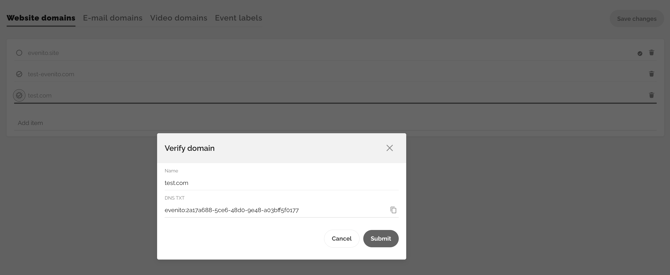
Step 3: Configure DNS settings
Open your domain's DNS settings and enter the DNS TXT record there, which you received in evenito as described in Step 2.
Additionally, now add a CNAME pointing to evenito.site. If you are unable to set up both a TXT record and a CNAME simultaneously for your domain, then proceed to Step 5 first. Once the domain has been verified in evenito, the TXT record can be removed from the DNS settings. Then add the CNAME evenito.site.
If you are setting up a main or subdomain (for individual event websites only), you can also proceed with an A-Record pointing to the evenito IP address 34.65.78.110.
Step 4: Verify the DNS configuration
Verify CNAME:
Open your command-line system (for Mac) by searching for "Terminal" and try to ping your URL, replacing the wildcard (*) with "test," for example. For instance: ping test.events.COMPANYNAME.com.
If the response is "pinging evenito.site," the domain has been correctly pointed to the CNAME evenito.site using the wildcard.
Similarly, you can also check if only a specific URL has been pointed to the CNAME. To do this, ping the final event website URL you have defined.
If the response is "Unknown host," please review your DNS settings again.
Alternatively, you can also visit the external site MxToolbox and enter your domain to verify it.
Verify A-Record:
The A record for your domain (e.g., events.COMPANYNAME.com) must point to our IP address: 34.65.78.110
To verify this, open the MxToolbox website and enter your domain, then select "DNS Lookup" and start the search. In the results, the A record should point to the IP address 34.65.78.110. A correctly set A-record will look like this: A-Record: events.COMPANYNAME.com -> 34.65.78.11
If the A-record is not correct, please check your DNS settings and ensure that the correct IP address is entered.
Step 5: Verify domain in evenito
Go back to evenito. First, click the arrow in the top left and open "Space settings" Now, under "General settings" select the "Resources" section.
In the "Website domains" tab, click the checkmark ![]() to the left of the domain. The "Verify Domain" window will open. By clicking "Confirm," you start the comparison to check if the TXT record specified in evenito has been correctly stored in your DNS settings.
to the left of the domain. The "Verify Domain" window will open. By clicking "Confirm," you start the comparison to check if the TXT record specified in evenito has been correctly stored in your DNS settings.
After successful verification, this window will close automatically, and a small checkmark ![]() to the right of the domain indicates that the setup was successful. If the verification is unsuccessful, the window will remain open, and a corresponding error message "Domain verification failed" will be displayed at the bottom right.
to the right of the domain indicates that the setup was successful. If the verification is unsuccessful, the window will remain open, and a corresponding error message "Domain verification failed" will be displayed at the bottom right.
Please note:
As soon as the domain has been successfully verified, the first event website can be published.
In this article, we explain how you can now create and publish a website.
If you have already set up a website and just want to adjust the domain in the website settings, proceed as described in this article.
Websites with www.
Even though it's less common nowadays, many clients still want their event website to be accessible via the www. version.
If your domain is set up as a wildcard, your websites are automatically accessible via the www. version. This means that both event1.COMPANYNAME.com and www.event1.COMPANYNAME.com are automatically accessible as soon as you have published a website.
If you use a individual main or subdomain for your website, please make sure that you point both versions of the domain (with and without www.) to our CNAME: evenito.site. This will ensure that both event1.COMPANYNAME.com and www.event1.COMPANYNAME.com are accessible.