For your virtual event, you have chosen an interactive exchange using the Lobby Chat and/or Session Chat, Lobby Q&A and/or Session Q&A Chat or Live Polls modules?
In this article, we will show you how to appoint one or more moderators for your communication options, who can manage and control them live during your event.
First create your moderators as a contact in the menu item "Contacts". In this article we show you how to do so.
Please note:
Moderators are not identified by a separate icon or symbol. For this reason, we recommend that you write only "Moderator" in the contact field "First name" and fill in the e-mail address, or fill in the first name correctly and replace the last name with "Moderator", for example.
The contact information field "e-mail" is indispensable for access to the use of connect.
Now switch to the menu item "Virtual platform". On the right hand side, at the very bottom, you will find the section "Moderators".
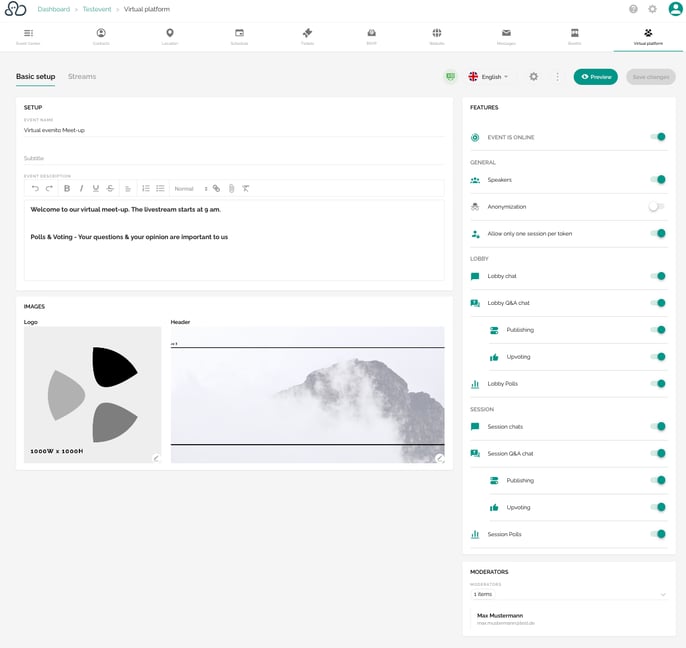
You have two options to select your moderators:
- Option 1: Click on the dropdown and select the appropriate contacts.
- Option 2: Enter, for example, the (first) name by clicking in the dropdown field. This way you can search your contacts if there are already a large number of contacts in your event.
Now you can access your virtual platform from the corresponding moderator view via the preview button. How moderators prepare and publish surveys, for example, is explained further in this article.
