It is up to you to decide whether your participants should have access to the virtual platform connect and the content stored there, such as the schedule items, speakers and booths, before the event, or whether they should only be granted access shortly before the start of the event.
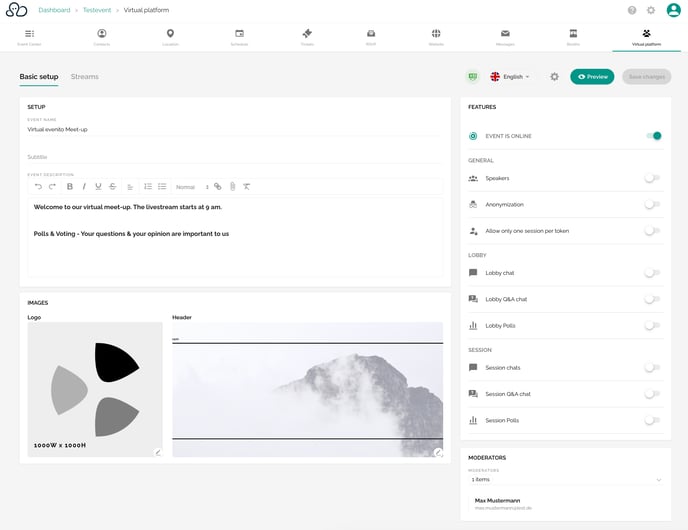
By activating or deactivating the "Event is online" button in the "Features" area, you determine whether participants are taken directly to the virtual platform as soon as they click on the access link in their e-mail, or whether they first see the following intermediate page:
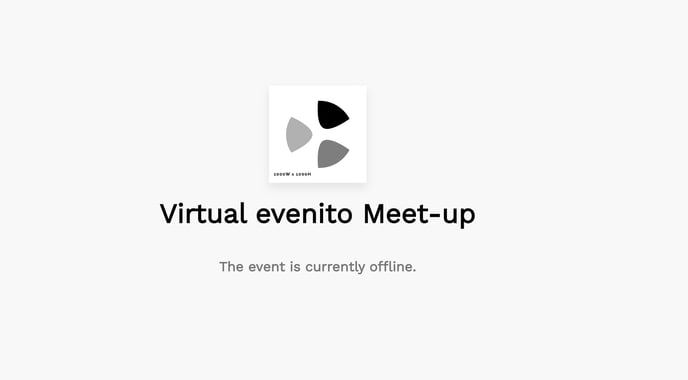
The logo and the title below it (here "Virtual evenito Meet-up") are taken from the "Images" and "Setup" (name of the event) sections.
Please note:
The text module "This event is currently offline." can currently not be manually adjusted by you.
You decide when the intermediate page is shown or hidden:
As soon as you activate the "Event is online" toggle and click on the "Save changes" button, the intermediate page is automatically hidden and participants are taken directly to the virtual platform.
The other way around: As soon as you deactivate the toggle, the intermediate page is automatically shown and also displayed to those participants who have already been on the virtual platform at this moment.
Please note:
With the help of the "Preview function", you can access the virtual platform directly at any time, even if the "Event is online" switch is deactivated and the intermediate page is therefore live.
