You want to map your online events with evenito connect? Fantastic! In this article, we'll show you which functions you need to activate in the evenito back office and how to access the virtual platform.
Did you know that you also have the option of using evenito connect for hybrid or physical events as an "event app"?
In this article
Functions in evenito
Attention!
Evenito connect is a web based platform. It is not necessary to download an app.
However, for an optimal participant experience, we recommend that you ensure the technical requirements are met.
In order to use evenito connect, a few functions must first be activated in evenito and the corresponding content must be stored.
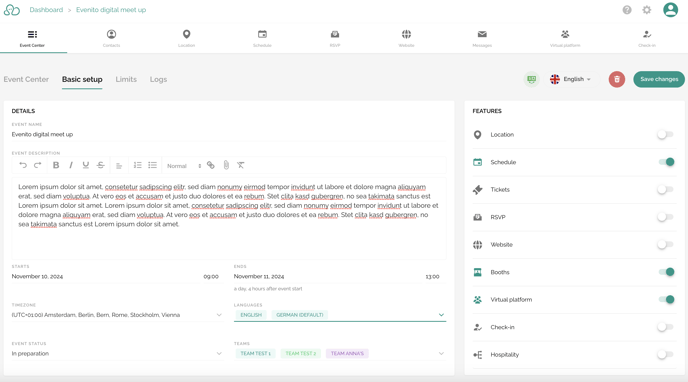
First go to the basic setup in the Event Center and activate the following functions on the right side. These will then be listed as menu items in the navigation:
Tip for setup:
Pay attention to the group assignment of the schedule items. This way, your participants will only see the schedule items assigned to their group(s) as well as those schedule items that do not have a group assignment. This contributes to a better overview and user experience.
- Virtual platform: In this article we will show you how to setup the name and description text as well as the layout and color scheme. Furthermore, we will show you how to provide chat or Q&A chat options as well as poll options, how to anonymize them and how to download this data via export. In this article you will learn how to add your streams.
Please note:
You want to know, what the difference between a Livestream, a Many-to-Many or a Few-to-Many is? In this article we explain this further.
Please note:
evenito connect is multilingual and can be called up in German, English, French, Italian and Spanish. You define the languages for evenito connect in the basic setup of the event.
However, it is currently not possible to define a different audio or image signal per language within a stream. Alternatively, this can be implemented by setting up separate program points per language and groups (e.g. group "German" and group "English").
Tip: In this case, use the lobby chat or lobby Q&A chat to enable a joint exchange.
- In addition, you can activate the "Booths" function, e.g. to present various partners, sponsors or products or to offer a place for networking.
How to enter evenito connect?
To access the virtual platform, please use the placeholder [[contact.connect_url]] in your (test) e-mails and call up the URL generated from it. This contains the personal access token as well as the respective event ID.
Alternatively, you can jump directly from evenito to a preview of connect.
