A token is a random combination of numbers and letters that is assigned to each contact in evenito. Each token is unique and serves to identify the participant/guest (personal contact code).
It is also an essential part of the personal login link.
In this article
Creation
If you add a contact manually or upload a contact list, the token is created and stored automatically in the respective contact.
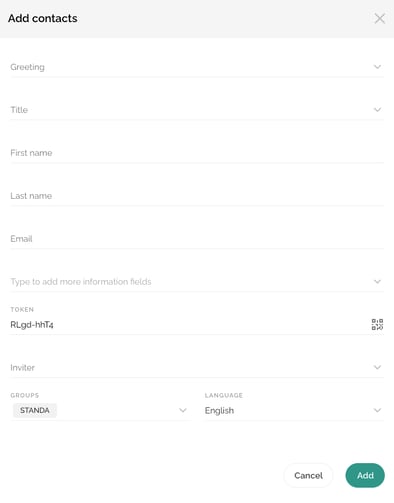
The token is defined randomly by evenito.
You have the possibility to define your own token by either overwriting it in the mask of the respective contact or uploading it in an Excel table. The token must be at least 6 characters long. As soon as you remove the evenito token during the manual creation of a contact, the following security warning appears:
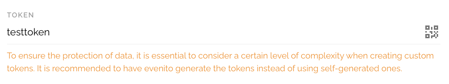
Attention!
We strongly recommend using the tokens generated by evenito. Self-generated tokens can pose a security risk. If you still decide to create your own tokens, please make sure that they are generated as securely as possible and consist of an independent sequence of numbers and letters.
Once a contact is finally created or uploaded, the token cannot be changed.
Use
Personal registration link
The token allows you to personalise the registration link in the e-mails. In this way, the participant is taken to their prefilled registration form and only has to enter the other event specific informations.
Here we show you how this is composed.
E-mail placeholder
The token can be stored directly in the e-mails by using the placeholder [[contact.token]]. In addition, the personal token can also be inserted in the URL to the event website (personal registration link) or displayed in full. The placeholder is [[event.register]].
We will show you how this is composed here.
Attention!
As soon as an e-mail with information on the respective token has been sent, it can no longer be adjusted for any contact. Otherwise, the link that has already been sent is no longer valid.
Private event
If your event is private or only for invited guests, your guests can unlock the registration screen and register by entering the token. The token can be sent either as a placeholder in the e-mail or also by post. In the last case, you can export the list of participants and select the token from this list.
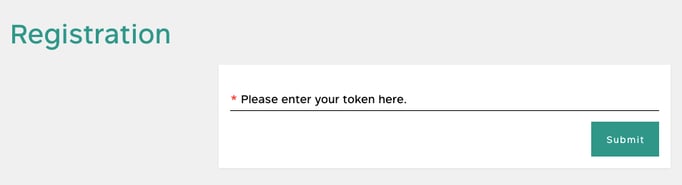
Next step: Messages overview
