After you have defined your tickets in the previous step and published them on your event website and set up the necessary communication and registration form, your participants can now purchase the tickets.
A complete ticket purchase, including registration for the event, consists of two steps.
In the first step, the participant selects the desired tickets, enters the payment information and completes the purchase process.
In the second step, the participant completes the registration by entering the contact information and additional questions you have defined in the form.
In this article
Ticket purchase & registration form
In the first step, the participant clicks on the button you have individually named in the "Registration" widget of your event website (in our example "Buy tickets").
Please make sure to activate the "Tickets" toggle in the module, as described in this section of the setup article.
Please note:
If you have activated the welcome box in the settings of your registration form, it will be displayed in front of the window with the button to the ticket shop.

They will then be forwarded to the ticket overview in the shopping basket.
Please note:
The shopping basket is always displayed in the browser language of the device used.
In this screen, the participant now selects the required number of tickets. You have previously defined how many tickets can be selected in the "Event Centre" menu item under Limits.

After selecting the desired tickets, the participant is redirected to enter their personal contact details by clicking on the "Proceed" button.
Please note:
The "Redeem coupon" function above the "Proceed" button is currently not available.
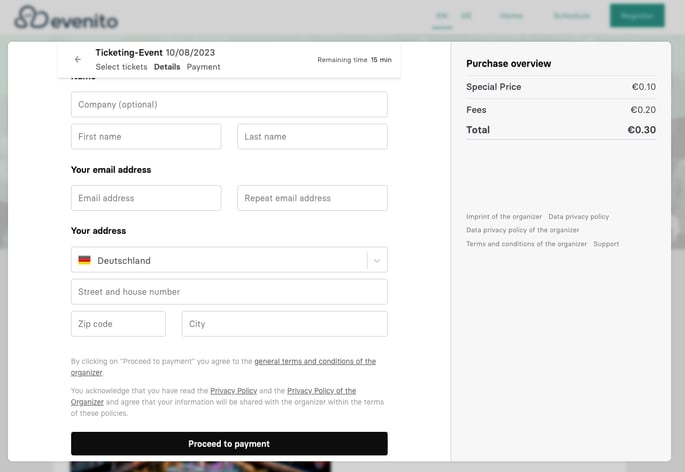
Please note:
The contact information required by your participants to purchase tickets is fixed and cannot be customised.
As soon as the participant has entered the required information, they will be redirected to the payment page by clicking on the "Proceed to payment" button. In this third step, the participant can now choose between various payment methods. The following are available:
Currency Euro
- Credit card
- direct debit
- Sofort (via Klarna)
- Apple Pay/Google Pay (browser specific)
- Credit card
- Apple Pay/Google Pay (browser specific)
Please note:
You can inform your evenito sales contact or your CS team in advance which of these payment methods should be made available to your participants.
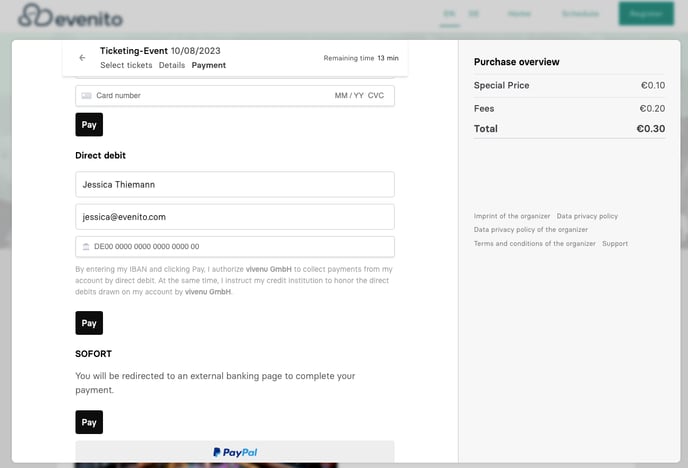
As soon as the participant has deposited the payment information and confirmed it with the "Pay" button, the details are checked.
If the payment cannot be processed, the following error message will appear:
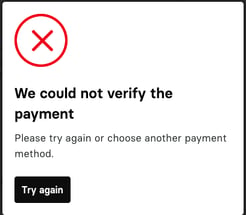
Please note:
After 15 minutes, the process is cancelled and the tickets reserved until then are released again. If the participant still wants to purchase the tickets, they must return to the event website and start the reservation process again.
Once the payment process has been successfully completed, you will be automatically redirected to the registration form on your event website.
The participant then completes the outstanding contact information fields, additional questions and (if possible) companions.
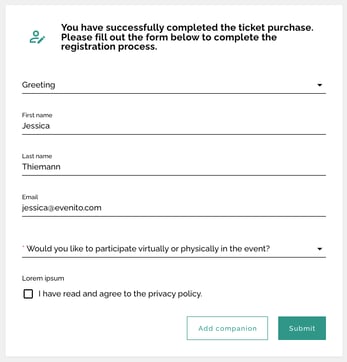
Communication
While the participant is forwarded to the registration form on the event website after completing a successful ticket purchase, the ticket purchase confirmation e-mail is sent in parallel, in which the ticket purchaser's invoice is also attached.
Please note:
This message can only be triggered automatically if you
- have selected the type "Purchase confirmation" in the menu item "Messages" for the e-mail delivery.
- you have defined a fallback group. In this article, in the subitem "Fallback group", we will show you how to store this.
If the payment process could not be completed, this message will not be sent.
If you open the ticket purchase confirmation under Messages by clicking on the dispatch icon ![]() , the filter for the invoice status "completed" is automatically set. In addition, the corresponding invoice number is also displayed in the "Invoice" column in the contact overview.
, the filter for the invoice status "completed" is automatically set. In addition, the corresponding invoice number is also displayed in the "Invoice" column in the contact overview.
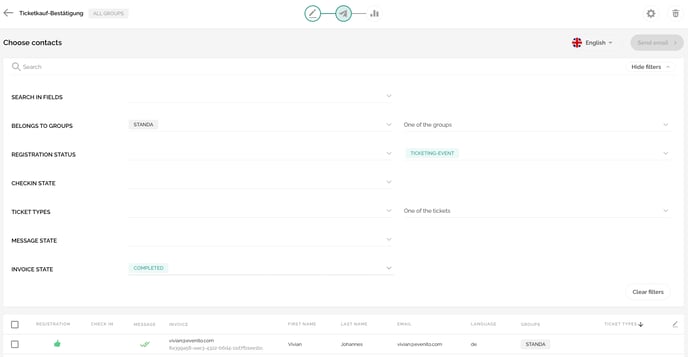
We explain how you can view or download invoice details in the article "View invoices and start Cancellation process".
After the participant has entered the personal information for themselves and, if applicable, for their companion(s), the registration confirmation you have set up will also be triggered.
Please note:
In order for these confirmations to be sent automatically to both the main guest and their companion(s), the messages must be set up with the type "Registration confirmation" and "Registration confirmation companion".
To ensure that each contact also completes the registration form after purchasing a ticket, please link to it again from the ticket purchase confirmation, as described in this article.
Check participant data in the back office
Registration after ticket purchase not yet completed
Please check regularly whether there are still contacts who have purchased a ticket - but not registered - despite the link to the registration form from the ticket purchase confirmation.
To do this, filter your contact overview for all ticket types and the registration status "pending".

Please make sure that these contacts still register for your event by either sending them the ticket purchase confirmation again, including a placeholder for the personalised registration form, or by drafting a new message in which you ask them to complete their registration.
Check the actual number of participants in the ticketing event
Since cancelled ticket purchases and the contacts you have cancelled will also remain in the event, please filter your contact overview for all ticket types and the registration status "registered" to determine your actual number of participants.

The total number of all registered and active ticket buyers is now displayed here.
If you would like to determine the numbers per ticket type, please filter your overview individually according to these. Keep the registration status "registered" set at all times.
ATTENTION:
It is not possible to subsequently add tickets to a ticket purchase that has already been completed. A new ticket purchase must be started for additional tickets, which generates a corresponding new, duplicate contact.
